ContractZen Feature Update: Microsoft Teams app now available
With our latest update, we bring you ContractZen for Microsoft Teams, as well as usability and user interface improvements. With the ContractZen Teams app, all your meeting materials, contracts, and other important documents are just a click away in Microsoft Teams. You can use all ContractZen features in the Teams app: Contract Management, Board Portal, Virtual Data Rooms, eSignatures, and Legal Entity Management software.
Microsoft Teams and ContractZen create the perfect combination for the best meeting experience. Here are some of the features you can take advantage of:
- Schedule your meetings effortlessly with our Meeting Scheduler.
- Prepare and discuss the meeting and the needed materials in Teams.
- Create the meeting agenda in ContractZen and add materials to specific agenda points for centralized and secure sharing.
- If you have an online meeting, use the rich features of Teams, like excellent video quality, live captions, in-line translation, chat, content sharing, and meeting recording.
- The secretary of the meeting can convert the board meeting agenda into a board meeting minutes template with a single click and keep minutes with ContractZen.
- After the meeting, the secretary can send the minutes for review in ContractZen and after gathering the feedback, the final minutes can be sent for e-signatures.
- After the meeting, you can follow the agreed tasks with our Task Management tool.
- And most importantly, you will always find the information you need in seconds from our secure meeting portal with the help of smart metadata and Microsoft Machine Vision empowered OCR.
Easy installation
You can install the ContractZen for Teams app directly from the Microsoft Teams Store:
- Click Apps from the bottom left corner when signed into Teams.
- Then type “ContractZen” in the search bar, select the app and click “Add”.
- Choose the team where you would like to use it.
NOTE: If you can't find ContractZen from the Teams apps, contact your IT administration as they might have turned off 3rd party apps in Teams. Here are the instructions on how the admins can manage the apps in Microsoft Teams and make the ContractZen app available for you: https://docs.microsoft.com/en-us/microsoftteams/manage-apps
We also offer you a matching color theme in ContractZen. Just go to your user settings by clicking your profile picture and switch to the Teams color theme. As we also support dark themes, ContractZen matches perfectly when you use the dark theme in Teams.
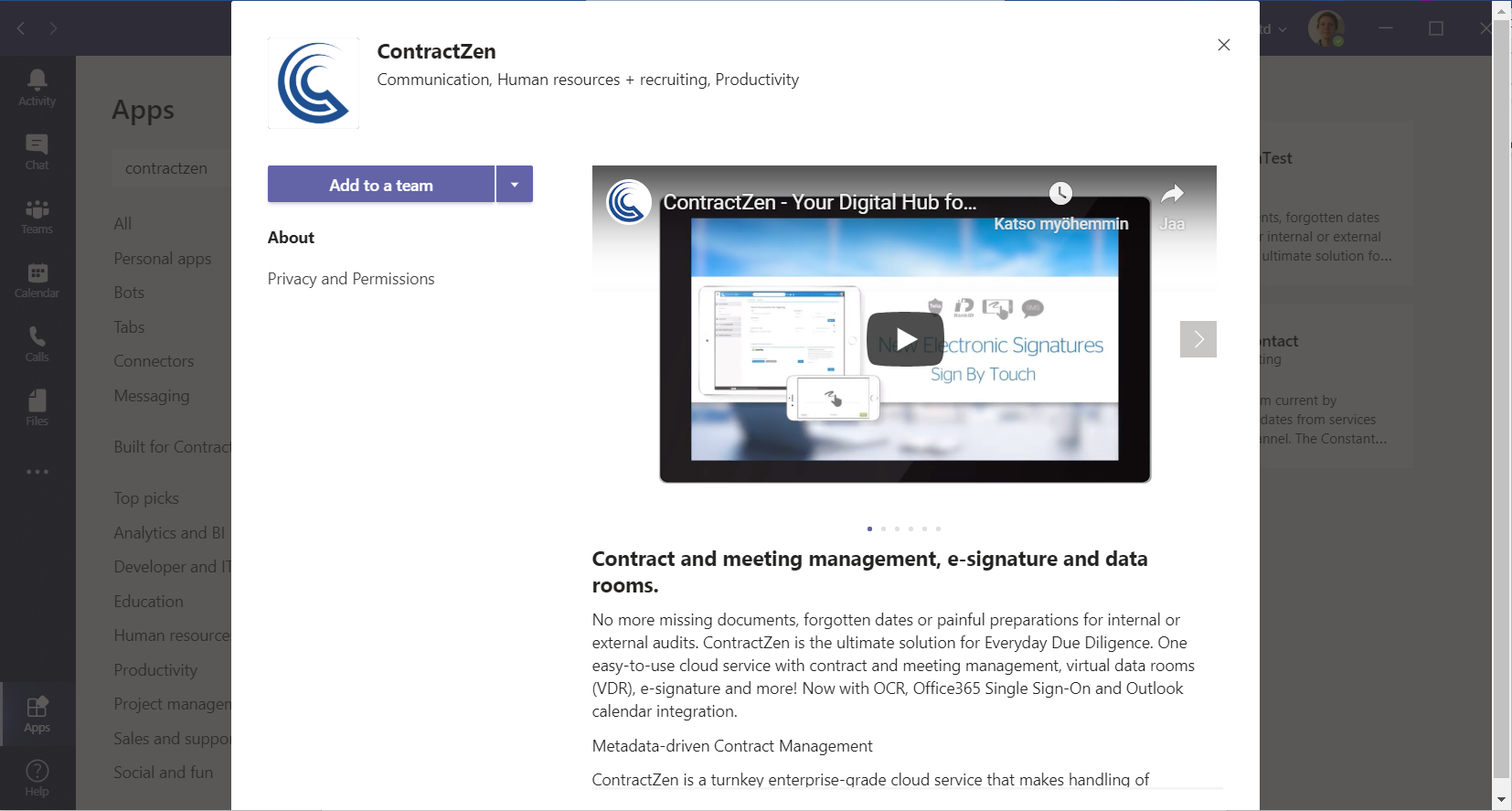
Other updates
Entity Management: Hide or make metadata fields mandatory
The account administrators can now choose which fields are mandatory for the users to fill in also in global entity management system. They can hide unnecessary fields as well. Try it out by going to Account-->Edit Settings and choosing Edit Document Field Settings. As a reminder, this feature is available for all document categories (Contracts, HR, Finance and Admin, and Other Documents).
New add-on service: convert a VDR into an account
A Virtual Data Room can now be converted into a normal account. This is a very useful feature in the case of divestments and demergers. For now, this only works with Basic VDRs. Contact us if you would like to use this feature. It will later be added to our in-app Store.
User interface improvements: tablet and mobile size enhancements and rounded buttons
The UI now looks smoother with tablet and mobile devices. The service also looks a bit more modern now as we rounded all the edges in buttons and tabs.
Small usability improvement for file management
The number of files shown on the Key Information page in all contract categories as well as Entity Management is reduced to 10 to improve usability. You can see all files by clicking “Show all files”.



