Ownership Chart Now Available in Entity Management Tool
The new Ownership Chart gives you a graphical representation of the subsidiary structure. Here's how to start using the Ownership Chart:
- Give yourself access rights to entity management software or ask your account administrator to enable it for you.
- If you don't have any companies yet in the register, just create a few.
- Add the ownership info to the Parent Companies or Subsidiary Investments fields.
- If the company has other shareholders, you can add them to the Shareholders field and they will be shown in the chart as well (under the Other Shareholders subtitle).
- The ownership Chart can be found at the top of the Entity Management list page.
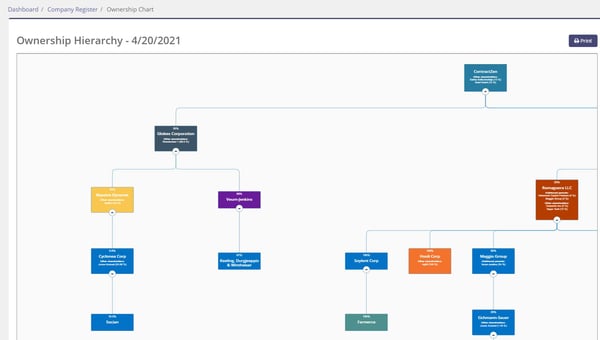
Entity Management's New Ownership Chart.
Couple of additional notes about the chart:
- To move and zoom, you can use both mouse and touch (two fingers).
- You can change the color of the company boxes in the individual registry entry of each company (the entries open by clicking the name in the box).
- If any company is an “orphan” i.e. without parents, then a ghost parent will be created for all companies. So, the orphans are also shown in the chart.
- You can print the chart by clicking the Print button at the top right corner. Before clicking the Print button, you can zoom in and move the chart so that all the relevant information is included.
- We are developing the chart feature further, so feel free to let us know if you have any ideas for improvement!
OTHER UPDATES
We have made a usability improvement based on your wishes. The lists mentioned below are now shown in alphabetical order to help you find what you need even easier:
- Types, Custom Types, and Common Tags in Contract and Meeting edit pages (previously they were in the popularity order).
- Entity Management, Saved Searches, and Virtual Data Rooms in the left side menu are also now shown in alphabetical order.
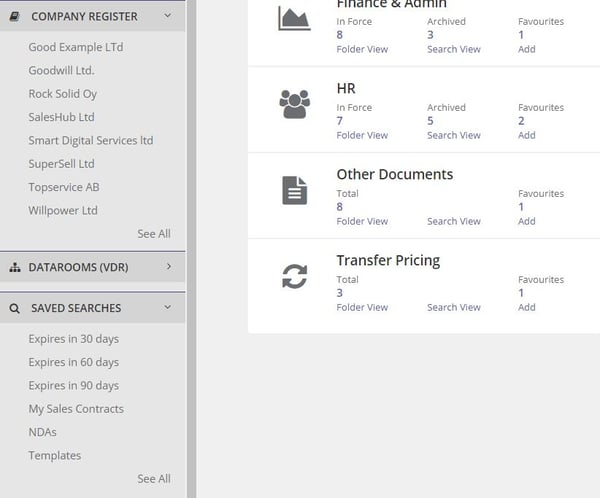
Entity Management and Saved Searches on the left side menu changed to alphabetical order.
As usual, this update also includes multiple performance and reliability improvements as well as bug fixes.



