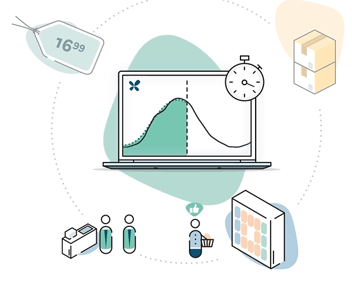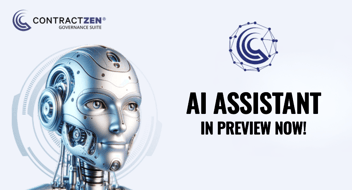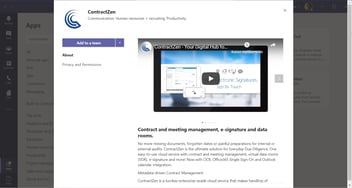Google Login Available
Google Authentication is now available for ContractZen users. New users can choose in the register page to authenticate with Google. If you are already a user in ContractZen, you can switch to Google SSO in the User settings (click your profile picture in the upper right corner and choose User).
While you're at it, we suggest that you activate Multi-factor authentication (MFA) as well in the User menu - as it helps you to keep your account safe and secure.
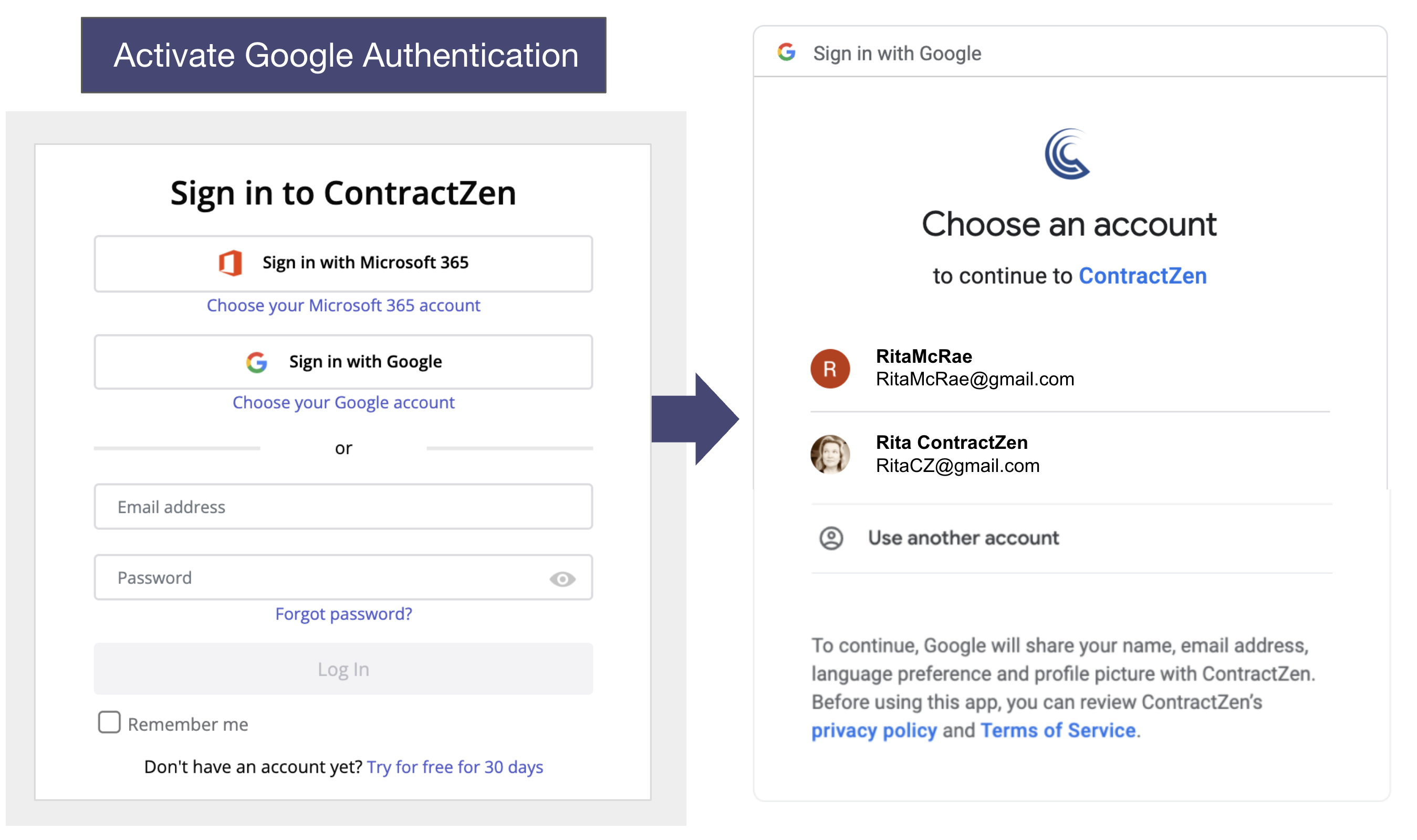
ENTITY MANAGEMENT UPDATES
Show route to the parent
The ownership chart in Entity Management has now the possibility to show the route from a company all the way to the parent. Click the route icon on the bottom right corner of any company in the chart. It will hide all other companies from the chart except the ones on the path. You can also download this view as an image. Click the same icon (or refresh the page) to show all companies in the chart again.
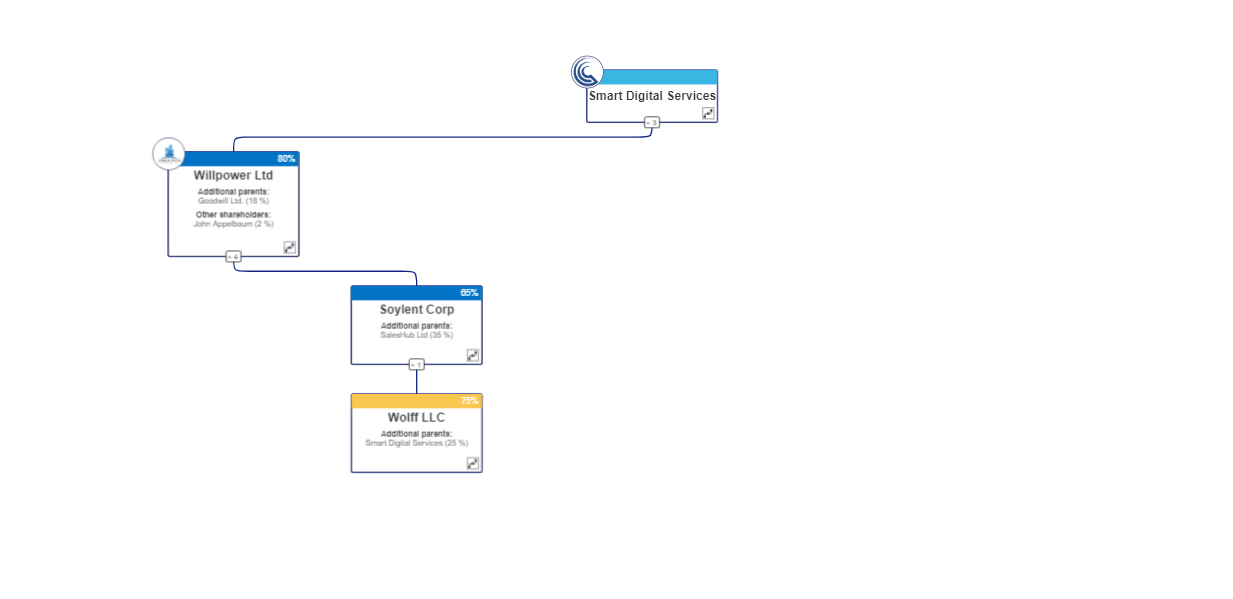
Excel export
Now it is possible to export the company details from Entity Management to Excel. Simply, go to the list page of the companies, scroll down to the bottom of the page and click Export to Excel. It will export all the metadata fields of the companies.
OTHER UPDATES
New search filter: Reminders in 30, 60 or 90 days
We have added a new search filter. It will list all contracts with reminders coming up in the next 30, 60, or 90 days (incl. expiry dates). You can find it from the dashboard under each contract management category, so it's super easy to access your upcoming reminders directly from the dashboard. This search filter is also available in the Search Filters when you go inside any contract category.
Dashboard updates
We have made a couple of updates to the dashboard:
- You can start a text search in any contract management category directly from the dashboard. Just type the search term into the search box under the specific category and press Enter. Remember that it will also use the OCR to search within the content of your documents as long as you have it enabled in your account settings by your administrator.
- The new Quick Links section is available to account administrators. It allows even easier access to the most needed settings. Also, there is a link to our latest Feature Updates and to our Share & Get Rewarded program page!
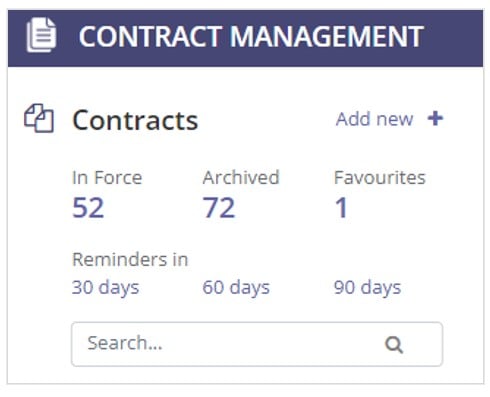
Estimated Time field added to Meeting Agenda
In the meeting agendas, there is a new field for Estimated Time. It is a plain text field visible in every agenda section. It will be visible in the MeetingBook PDF file as well.
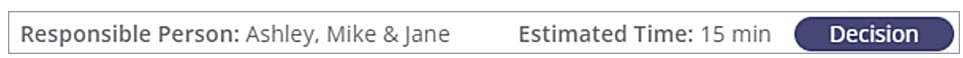
COMING SOON
We are finalizing Google-type Boolean search operators and will introduce them in the next update. You can use operators like AND, OR, NOT, *, (), "". It will improve your searches significantly as you can use them both in the metadata and in the OCR search! At least AND & OR operators will also be added to the multi-select metadata fields (Type, Custom Type, Common Tags).
Together with our Microsoft Azure Computer Vision-based OCR and metadata-based filters, ContractZen will soon offer one of the most sophisticated search methods in the world!
More about this in the next Feature Update.
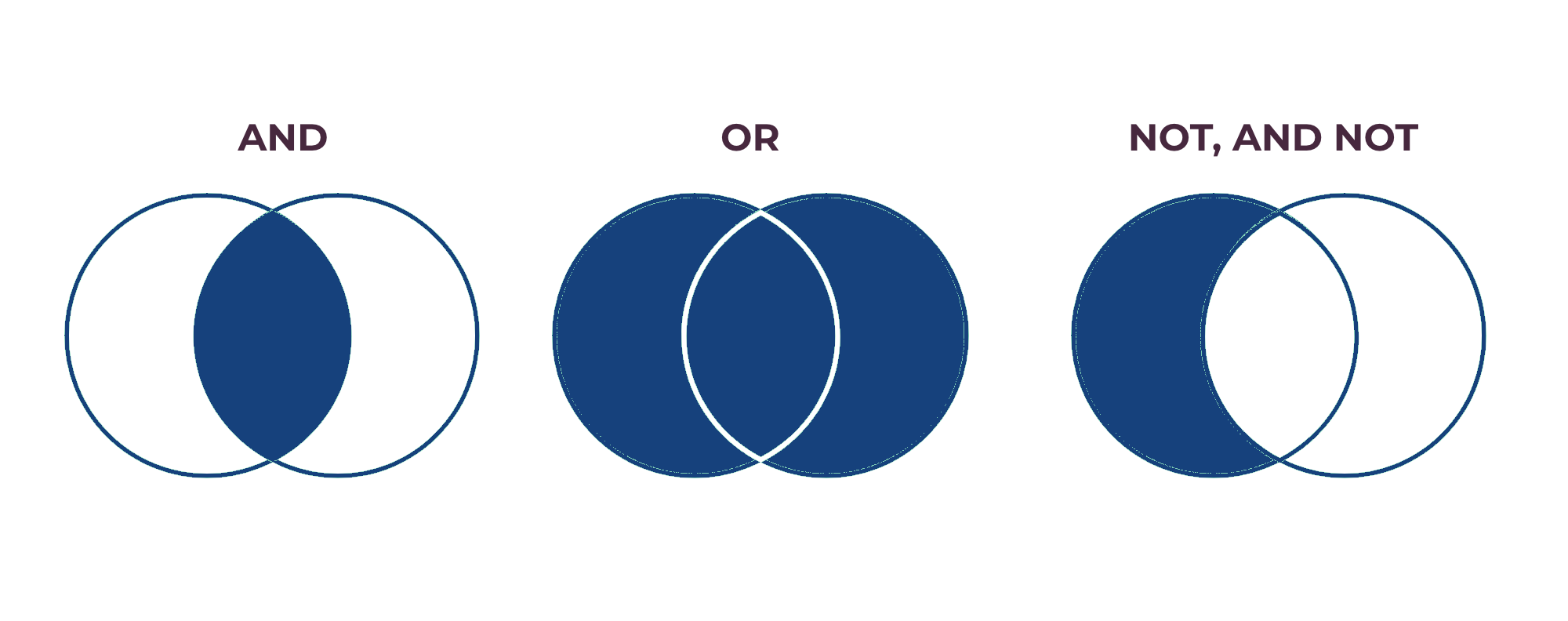
Most of the new features we bring to the ContractZen service are based on ideas from you, our customers. So, thank you! Please keep on suggesting new features and improvements in ContractZen User Forum, check out what other users have already suggested and upvote the ones you like.
Remember our Referral Program: If you share ContractZen with a friend and they become a paid customer, you will both be rewarded six (6) months of free usage for one user. You can find the program details at https://info.contractzen.com/share-get-rewarded.