ContractZen Launches Digital Meeting Management Solution
Companies all over the world are working hard to digitalize their key processes. However, proper digital tools in the market for managing board and executive meetings have been designed (and priced) mainly for large enterprises. We at ContractZen wanted to change this situation and created an ultra-secure, easy-to-use digital meeting management solution for private, public & non-profit organizations of all sizes - with a price tag that everybody can afford. It covers the entire process from scheduling the meeting to the digital signing of the minutes.
ContractZen meeting management features:
1. Meeting Overview
When planning a new meeting (of any kind) you normally start with scheduling the meeting. Skip the laborious email question rounds and use the in-built meeting scheduler.
In the meeting overview section, you fill in basic information about the meeting: date, start and end times, topics, location, attendees, and eventual reminders for this meeting.
You save a lot of time by duplicating a past meeting and creating a new one with the same setup and agenda, the only thing you need to change is the date/location, and of course, add the new meeting material.
2. Agenda & MeetingBook
Create an agenda for the meeting and publish it to the participants as soon as it is ready. For each agenda topic, the related material files are shown next to it.
In addition, ContractZen has a new MeetingBook feature. With a click of a button, it allows you to create and download a single PDF file including the board meeting agenda and all meeting materials (PDFs) attached to the agenda. This enables meeting attendees to utilize Adobe Acrobat features such as commenting, highlighting, and drawing when reviewing meeting materials.
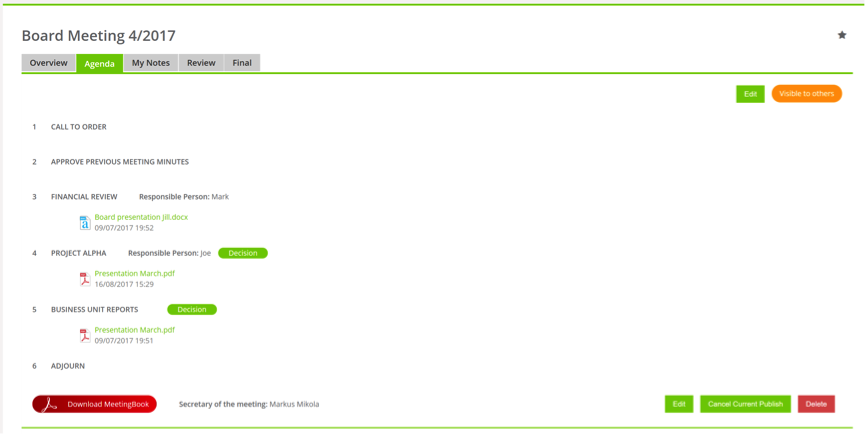
3. My Notes
My Notes is your personal space in ContractZen meeting management. Attendees of the meeting can add their private notes to each of the agenda topics. Your own meeting notes are visible only to you. We suggest you create the notes after the agenda has been published, as then the agenda is copied to My Notes when you start.
The designated secretary of the meeting uses My Notes to create the board meeting minutes for Review and eventually the final minutes.
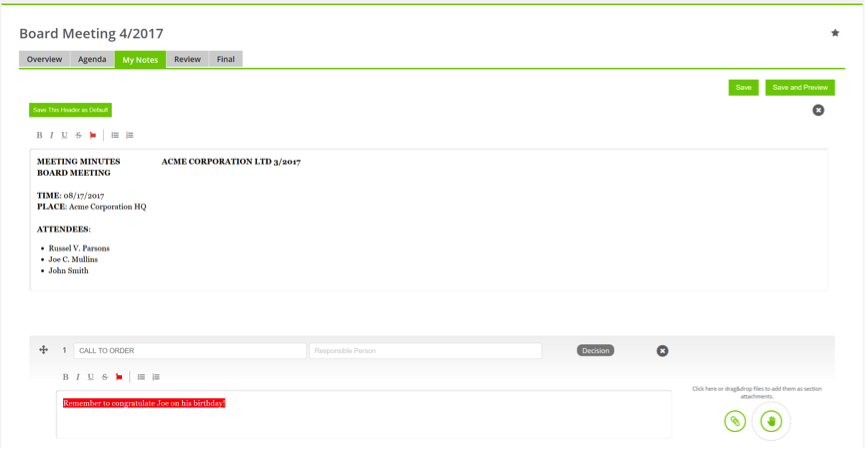
4. Review
Reviewing the minutes is smoother via digital solution than sending unsecured emails back and forth between the attendees. Attendees can also comment on the minutes with the Comments feature.
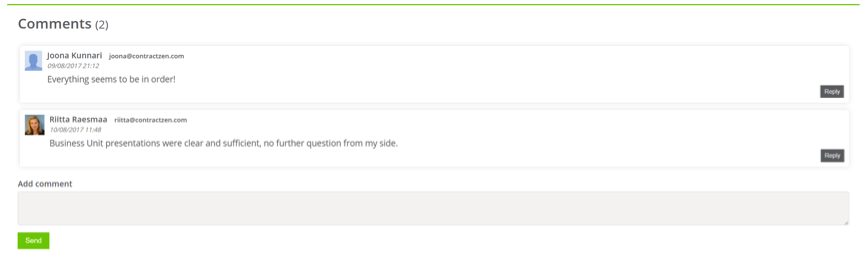
5. Finalizing & Signing the Minutes
When reviewing is completed, the secretary can publish the minutes for the Final phase, where the minutes can be easily digitally signed. You can also print and download the final version of the minutes (PDF file).
Benefits of digital meeting management
By using ContractZen’s unique digital meeting service, you can enjoy the following benefits:
- Running a board meeting and managing the meeting minutes digitally will save you and your organization time and money.
- You have all meeting information, materials, and meeting minutes stored in one safe place.
- You can follow a chosen topic, discussions, and decisions related to it with the help of easy-to-use tagging.
- You can find any piece of meeting information in seconds. No more time wasted in searching for e.g. board decisions from the past years.
- You can easily share chosen materials with your auditor or other third parties with the help of built-in Data Rooms (VDR).
- With all this, you’ll have peace of mind and your organization is in due diligence shape, every day!
The all-digital meeting management software is designed to fit all kinds of organizations, it is affordable and very easy to use. Please try out ContractZen meeting management and see for yourself how it can help you.

.jpg?width=352&name=Board%20Management%20(1).jpg)

